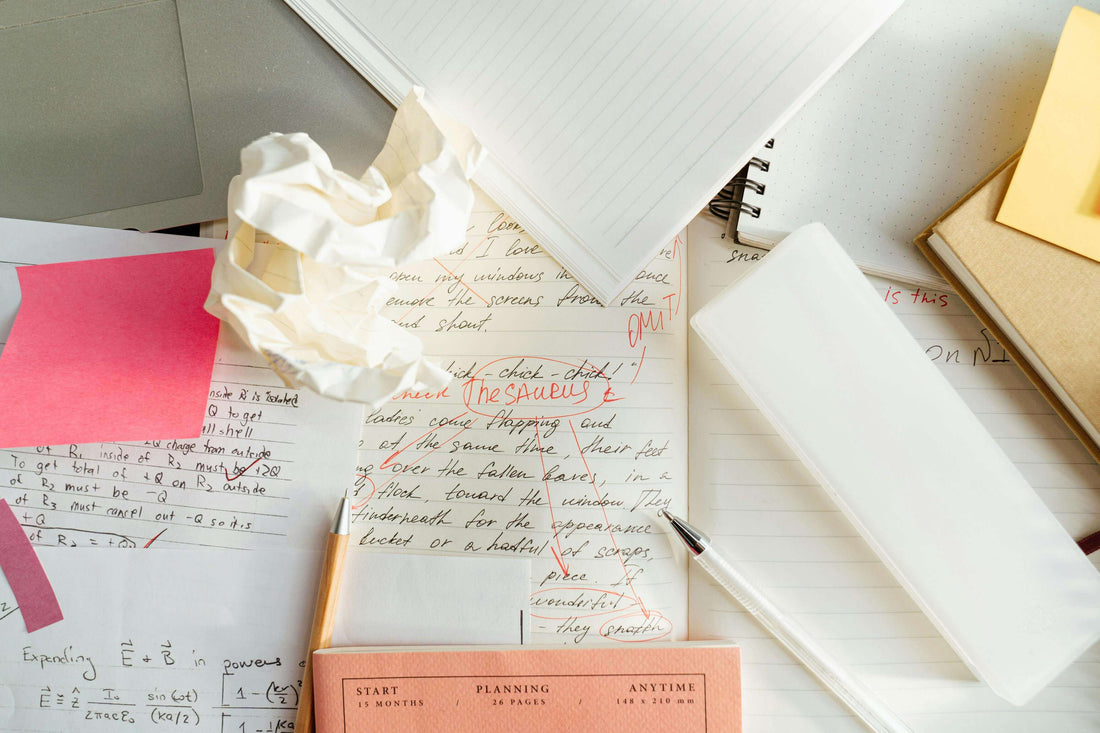
Content Writing Tips
Share
Compelling content is a key part of an effective content marketing strategy. Providing consistently valuable content that answers the questions your target audience is asking is important.
Site pages and blogs allow subject matter experts to share knowledge and include the interactive element that readers love. Great content will:
- Allow you to share your passion and knowledge
- Establish yourself as an expert in your field, which helps your customers and gives you a leg up with Google search.
- Add SEO value with very targeted links and rich content with targeted keywords.
Content Tips
- Know your audience. (i.e., current or potential customers, researchers, colleagues)
- Know your keywords – if you were searching for this article, what would you google
- Use media like images, videos, and podcasts (copyright applies to web images, too)
- Write 300-500 words (for blog posts)
- Make sure your content is valuable and answers the questions the visitor is asking
Use your keywords and/or variations of your keywords in the front end of:
- Meta Title (50-60 characters, including spaces)
- Meta Description (150-160 characters, including spaces)
- URL (keep this as simple and descriptive as possible)
- H1, H2, H3 Headlines
- Image File Name
- Alt tag for every image (also make sure this describes the image for screen readers)
Regular text - especially the beginning of the paragraphs near the top of the page.
Internal links – use keywords to link to related pages on your site. For example, if you are talking about Monk Fruit, you could say: Learn more about Coconut Sugar and Monk Fruit on our Ingredients Page. This ties related content together and shows Google the path to take, which helps with SEO.
External links – consider the top-ranking, non-competitor pages when you google your keywords as a possible reputable site to link to. Also, link out to .edu, and .gov sites when available. Refrain from adding external links on product pages or collections, as this will take the customer away from these highly converting pages.
Backlinks – If you are connected with cross promotions to other brands or websites, ask them to link to your site. Backlinks (links that go from a reputable site to yours are big with Google ranking.)
Alt Text - Alt (Alternative) Text allows you to describe images for visually impaired users and search engines.
- Google’s use of alt text as a ranking factor is limited to image search and does not benefit the page ranking. Google doesn’t see a page as more valuable to web search because it has images with alt text.
- Accessibility. Alt Text (alternative text) enables people with disabilities using screen readers and other technology to describe the picture. Not adding alt tags to text can be a liability issue.
- Alt text appears in place of an image on a webpage if the image fails to load on the user’s screen.
In general, the alt text should describe what is in the image. Don’t use words like “image,” “icon,” or “picture,” as the screen reader already conveys that. It is best to be concise. The screen reader will stop reading it after 140 characters.
User Intent
The two most common types of search intent are informational and transactional. Google your topic to see what results your keyword(s) bring up. If the intent of the search is informational, you’ll likely come across a featured snippet - but if the query is transactional, you’re more likely to see shopping results. Examples of terms you can use with your primary keyword include:
Examples of Informational Terms:
- Why
- How
- Who
- When
- What
- Where
- Tips
- Advice
Examples of Transactional Terms:
- Buy
- Coupon
- Order
- Purchase
- Price
- Cheap
- Subscribe
More ideas with the right prompts and process.








